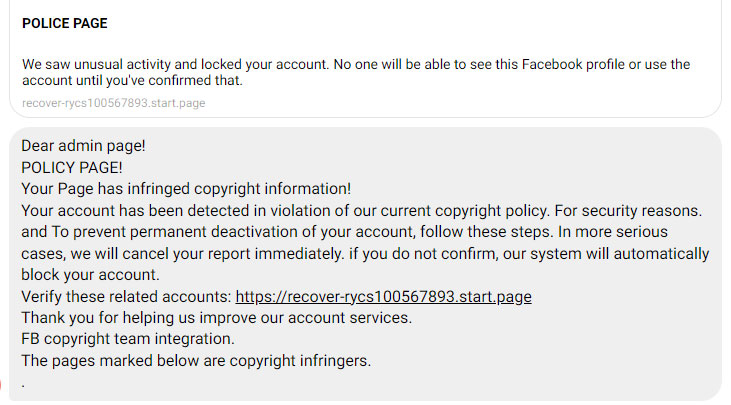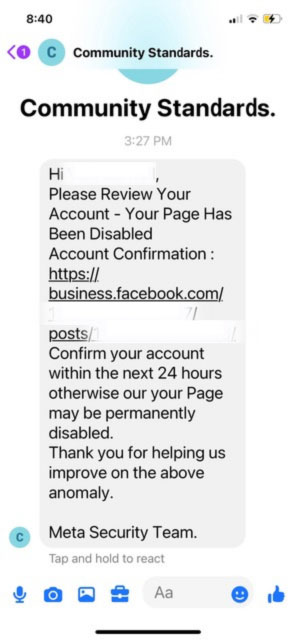If your business has a Facebook page or ad account, chances are that you’ve received emails, messages, requests, or notifications, sometimes even within the Facebook and/or Messenger apps themselves, telling you that your page or ad account needs attention.
They may look extremely legitimate. Here are a couple of examples:
This is just the latest example of hackers upping their game, using alarming tactics to lure you into their traps. They’re cleverly impersonating the people who run the platform and sending out “copyright violation” alerts that seem pressing.
If you run a business, such alerts can create a moment of panic — especially if you are relying on Facebook ads to drive revenue for your business.
And in that split second, you might accidentally click and download a seemingly innocent attachment.
Unfortunately, that attachment might not be so innocent as it likely contains malware.
Even more bad news is that some of our clients and colleagues have fallen for these tricks and have had to deal with the repercussions of fraudulent spending on advertising to the tune of tens of thousands of dollars, the shutdown of their advertising and social media accounts, and more.
We don’t want you to fall into this trap. If you receive a message that seems to be from Facebook or Meta, here’s how you can guard yourself against these phishing schemes.
1. Verify Outside of Messenger
If you receive a suspicious or unexpected copyright violation notice, message from Facebook, or any other alert — don’t panic. Reach out to the sender outside of Messenger. A quick phone call or text can help clarify if the message is genuine. We’ve had a number of our clients reach out to us for help determining if messages of this nature are legitimate or not. If you’re uncertain, we’d be happy to help!
2. Update Regularly
Hackers often prey on vulnerabilities found in outdated software. Regularly updating your apps, browser, and operating system ensures you’re protected by the latest security patches.
3. Have Antivirus Protection on All of Your Devices
Strong antivirus software will alert you of any malware in your system, warn you against clicking on malicious links in phishing emails, and help prevent you from getting hacked.
4. Have Strong Passwords and Use Two-Factor Authentication
Using the same password on multiple platforms will always make you more vulnerable because if one account is hacked, they are all hacked. And yes, 2-factor authentication is a pain in the butt, but it’s an extra shield that will prevent a hacker from getting into your accounts. We also recommend using a password manager like LastPass to keep track of all of your passwords.
5. Act Quickly
As soon as you realize you may have been targeted or hacked, change your Messenger and Facebook passwords. You can also review your active sessions on Facebook (in the security settings) and log out from all unfamiliar devices.